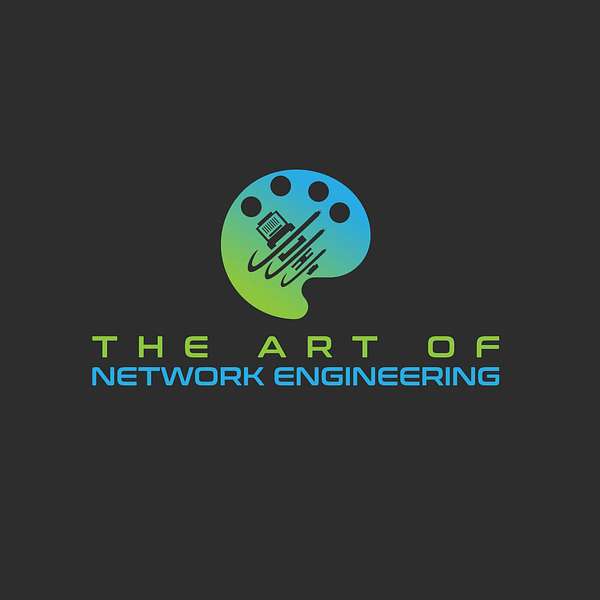
The Art of Network Engineering
The Art of Network Engineering blends technical insight with real-world stories from engineers, innovators, and IT pros. From data centers on cruise ships to rockets in space, we explore the people, tools, and trends shaping the future of networking, while keeping it authentic, practical, and human.
We tell the human stories behind network engineering so every engineer feels seen, supported, and inspired to grow in a rapidly changing industry.
For more information, check out https://linktr.ee/artofneteng
The Art of Network Engineering
Whiteboard Wednesday - AI in Action
Artificial intelligence isn't just a buzzword anymore. It's fundamentally changing how we approach networking and IT infrastructure. In the inaugural "Whitreboard Wednesday episode, Jeff Clark joins Andy to demonstrate practical AI applications that are transforming everyday tasks for network engineers.
Jeff walks through powerful tools like Google's Notebook LM, which creates comprehensive mind maps from your content, making connections you might never notice on your own. The demonstrations are stunning: an AI that can look at a simple network diagram and generate perfect configuration files for Fortinet devices within minutes, or create an interactive resume website complete with working features in less time than it takes to make a cup of coffee.
What makes this conversation especially compelling is Andy's journey from AI skeptic to enthusiast. Like many professionals, he initially feared AI would replace rather than enhance human capabilities. Now he's leveraging these tools to build his own SaaS product with minimal coding knowledge—something that would have required a team of developers and substantial funding just a few years ago.
The hosts don't shy away from discussing legitimate concerns either. As a security professional, Jeff highlights the risks of feeding proprietary information into public AI systems and explains how organizations are navigating these challenges through internal tools and proper guardrails.
Whether you're an AI novice or have been experimenting with these tools for months, this episode offers practical insights you can immediately apply to your workflow. As Jeff points out, understanding AI isn't just about keeping up with technology—it's about ensuring your skills remain relevant in a rapidly evolving landscape.
Ready to multiply your productivity and unlock new possibilities? Check out our YouTube channel to see these demonstrations in action and join our Discord community to continue the conversation about how AI is reshaping our profession.
This episode has been sponsored by Meter.
Go to meter.com/aone to book a demo now!
Find everything AONE right here: https://linktr.ee/artofneteng
This is the Art of Network Engineering, where technology meets the human side of IT. Whether you're scaling networks, solving problems or shaping your career, we've got the insights, stories and tips to keep you ahead in the ever-evolving world of networking. Welcome to the Art of Network Engineering podcast. In this episode, we're pulling back the curtain on one of the most transformative forces in technology. You might have heard about it artificial intelligence, ai. Ai isn't just helping us optimize networks. It's redefining how we troubleshoot, secure, scale and even think about infrastructure. And it's not stopping there folks, from smarter home assistants to predicting network outages before they happen, ai is touching just about every area of our lives. Oh, and full disclosure, this intro was written with AI. I'm reading it off the screen. So if it starts recommending, I date a Roomba blame the algorithm. Joining me today is our resident AI expert, the man who can explain neural networks faster than you can say chatbot, jeff Clark. What's up, jeff?
Speaker 2:Not too much. I feel like the AI wrote in some praise that I maybe didn't deserve on that. I wouldn't call myself an AI expert. I would totally call myself an AI enthusiast, though.
Speaker 1:That was so weird. I've never read an intro. I tripped over it a bunch of times and kept screwing up and if you ever wondered how much I'm prepared and reading off of notes for the show, it's zero, because I can't even read a one-paragraph intro. So in this episode, jeff had a fantastic idea I so in this episode Jeff had a fantastic idea. I guess we talked about AI before Jeff.
Speaker 2:Well, we talk about a lot of things on different episodes and AI. You can barely get through 10 minutes without me bringing up AI two or three times, because there's just a bunch of stuff happening in that field that I'm really excited about. So, yeah, we talked about it in a previous episode and one of the things we had talked about was how much I was using it and how you were starting to use it. And then what kind of sparked the idea for what we're doing right now, which is different than the typical A1 podcast, is this one's more visual Like're. We're kind of we're doing a bit of a show and tell here and um, it's because there's a lot of stuff we talk about like, oh, I'd love to see that sometime, or oh, that you know I should learn how to do that. Or I would love to learn to push that out, to get and I figured with these show and tell episodes they.
Speaker 2:It may make sense to do more of a visual one on this. I don't want to take away from the longer form podcast, but maybe these are little side journeys doing that. So I thought I'd show you how I was using AI. You and I were talking earlier about some of the ways you're doing it, so I figured we'd just have a good conversation. Maybe share our screens a bit, show what we're doing, Because every time I talk to someone else who's an AI enthusiast, I learn a new trick that I wasn't doing before, and so I thought I'd share what I'm learning and hopefully you have some stuff you can share with me.
Speaker 1:That sounds really cool. So, yeah, good, call out for the audio only listeners. I will do my best to keep you in mind, because we get way more audio downloads than we do YouTube views, so I will try to visually. You know what is it? What do they call it? Theater of the mind. I will try to paint a picture with my eloquent words on what we're doing, but if you're listening to this and it sounds compelling and you think you might want to watch it, you can watch this on our YouTube channel. It's at Handle Art of NetEng.
Speaker 1:And right before we started the podcast, jeff and I were talking about kind of my and we can. So Jeff's going to show us some cool stuff. I think the idea of the show was hey man, I do all this really cool stuff with AI. I'd like to show it sometime. So that's what we're going to try here little different format for the show, so bear with us, but I think it'll be cool. And something else I shared with Jeff I am a person who, when AI first popped, I was not excited about AI. I was intimidated about AI and I thought that it was going to be overall, not additive to humans. But, you know, do things that were nefarious and bad and you know, whatever Right. And that's not too different than my automation journey, which again I mean Jeff and I. When did we work together? 10 years ago, 15 years ago? It feels like forever ago.
Speaker 2:Oh yeah, I know.
Speaker 1:We worked together in another life, right, and you were automating. Then I didn't even think about automating, but for years I had been saying I don't like automation, I don't want to be a coder, I don't want to do this stuff, they're going to take our jobs, blah, blah, blah. And here's why I'm telling this short little anecdote is recently the world of AI. So I've been dabbling in AI and I've been dabbling a little bit in Python, just barely. But something happened to me recently where these two worlds kind of converged and all of a sudden I have this fire lit in me like oh my God, because I realized what I can do with the help of AI. And the tooling has gotten so far now that I won't get into the details, but I was sharing with Jeff earlier that I'm working on building a SaaS product Me Okay, developer, andy. Well, great.
Speaker 1:But here's the interesting thing and it sounds crazy. So I had Erica Dietrich on here not too long ago and we were knocking on the vibe coders and like you don't understand code and all this stuff and listen, I feel that you need to understand coding to write code. However, I listened to this Diary of a CEO podcast that I can link to in this show, but he had some AI experts on and some entrepreneurs and that I can link to in this show, but he had some AI experts on and some entrepreneurs and they were talking about how you can prompt ChatGPT on an idea, something you want to build. You can have it code for you. Then you can go to this platform called Replit and I think for 20 or 25 bucks a month they also have their own LLM that you can talk to and it'll code for you. But I can talk to the machine, tell it what I want, the. I can talk to the machine, tell it what I want. The machine will create the code, build it, deploy it for me, show it to me and we can just iterate from there.
Speaker 1:So we've gotten to a point that has gotten me so excited, because I have an idea and I don't have tens of millions of dollars in VC funding and a team of 30 developers to build this thing, which is what you always needed forever. So again a couple years ago, I'm like, oh my God, ai is going to destroy everything. And now I'm like, oh my God, I think AI is going to allow me to build a SaaS product without almost any coding knowledge. So that's a long way to say I am really excited and a little nervous for all this AI stuff going on, but Jeff has some really cool, I think, use cases and we're just going to get into, I guess, how, jeff, you use AI, maybe in your daily life, maybe in your job. I could share a couple of things, if we like. So where do you want to start on this AI show of? These are things you can do in your everyday life and or job, and how you can leverage AI to make it better easier.
Speaker 2:Is that kind of a good framing, yeah, I, I mean. So what I don't want to do is I don't want this to have to have to be too stodgy and how to have to follow a format. Um, what I, what I did is I came up with, uh, really, three ideas that I wanted to you, and it's kind of based around you, because this is kind of a let's hopefully teach andy something, and so what I wanted to do is kind of cover the three essentially jobs that I see that you have, the first one being our podcaster right, yeah, the podcast. The second one being you work in marketing and something like that for Nokia. And then the third thing is really you're still a network engineer. I mean, at heart, and at least in what your background is, you're a network engineer. So I wanted to show some of the stuff that I'm doing just in networking to make all of that work for me. And now you have primarily been working.
Speaker 2:You said Replit and JetGPT. Are those the two things you're using right now for AI tools, or what do you primarily use? Jetgpt? Are those the two things you're using right now for AI tools? Chatgpt?
Speaker 1:is the only thing I've been using. I do pay for whatever the premium is. I haven't used Replit yet, but that's kind of my next step is to go in there and mess around. But basically, chatgpt, I started with the free one and I started to see its value and I'm like, oh, wow, this is actually, you know.
Speaker 1:I again to frame this correctly like if I was writing a paper or I mean, I'm in marketing now, like I am not going in to chat GPT and say, do my job for me and then taking what it gives me and then going, oh, here, let's publish that and you give me money for that. But why I really like chat GPT is it's an incredible like brainstorming idea. Like if I need a title for something you know, give me tight, I can give it a blog that I've written and say, hey, generate you know a list of compelling titles, right. Or for the podcast, like hey, because, listen, we're 160 something episodes in five years in. And like 160, said I don't want to say I'm running out of ideas, but it's seen, it feels harder now than it was in the beginning when we were at episode one. So something I'll do is like, hey, look at all the episodes we've done. So I'll go to ChatGPT just for inspiration, ideas, brainstorming, so that's kind of how I've been using it.
Speaker 2:Yeah Well, why don't we do this then? Since you know ChatGPT, we'll end with that and I'll show you some of the stuff I'm doing in there, but what I wanted to do was introduce you to a new tool that, for me, has really, really been taking off, which is Notebook LM. I don't know if you've seen this before. You've probably certainly seen some stuff on YouTube or heard these podcasts, that podcasts that Notebook LM can put out. Have you heard about this product at all?
Speaker 1:I have not Tell me about it, okay.
Speaker 2:So what Notebook LM does is it allows you to put in a bunch of sources. So in this case, for example, I grabbed the last, I don't know. Let me see 50 different episodes. I think you can do like 60 different sources in this. You might be higher by now, but I can basically put in a bunch of different sources and create, say, a notebook about that, and then I can do really cool things with that, like create a mind map. So out of the last 50 episodes, I clicked on this mind map button and it created a mind map here that shows some of the core things that we've talked about in different episodes. So under core networking stuff, we talked about DNS, ntp, ipv6, and then useless, which is funny. Which is funny because these will probably bring up some of the episodes that these were about.
Speaker 2:This one I recognize from Firewalls or Our Friends In here.
Speaker 2:We talked a little bit about edge and perimeter and internet connectivity.
Speaker 2:So this is taking the last 50 episodes that I popped in here and it created this really cool mind map.
Speaker 2:And then if I wanted to dive deeper into maybe what we talked about under that topic, so if we got into edge, perimeter, I can click on that, and what that's going to do is it's going to create a summary of what in all of these different resources so, whether they're in this case, I've done YouTube videos, but they could be YouTube videos, they could be PDFs, they could be your blog posts it's going to put together a comprehensive list of any time we've really talked about perimeter edge security, so, and then each one of these you'll notice there's a reference so I can click on this. That reference is going to show me oh, this is going to take us to this video. It won't actually play the video in here, but it'll show me which video we were talking about this in. It'll give me a summary of the video. It's a really, really cool way to take a ton of information that you've got from maybe a bunch of different sources and bring it into one thing.
Speaker 1:I have a comment to make. So I love mind maps because I don't know if I'm a visual learner or if I just love. You know I like to see stuff, so mind maps I'm a big fan of. So for those listening Jeff's tool he trained, so I guess you're training it right, the stuff you fed it Like. Here's your information that I would like you to focus on.
Speaker 1:Yeah, exactly I information that I would like you to focus on. Yeah, exactly, I love that when you click mind map, it gave. So what did it give? It gave all the topics you go back to it. Yeah, so, network engineering, concepts and careers. So is that just the overall?
Speaker 1:Because what I was thinking as you were doing this is part of what you do, part of what I try to do as a content creator. I don't want to keep doing content that people like which sounds fine to say, but like okay, well, so no. Like which sounds fine to say, but like okay, well, so no, no, no. So I like to talk about things that I think are relevant in the industry, that people are going through, that are going to help the listener. But there's also the beast you have to feed of like well, how can we get more people to listen? How can we get more people engaged If we're not reaching a wider audience? You know it's more people that we could help.
Speaker 1:So what I've, what I've tried to do in the past, is you look at the episodes that have done. Well, you know, if we get 2000 downloads an episode and then one gets 5,000, huh, you try to figure out, like well, what is it about that content that resonated so deeply with the audience, and can we do more of that, Because I'd like to give people more of what they enjoy? Um, even if so, as you're walking through this, I'm like huh, I wonder if I could plug our statistics from our host, the hosting thing, but if it has all the transcripts and then it has all the episodes, and then I can look at the metrics and then show me what is in common across our best performing episodes.
Speaker 2:So, anyway, I know that's not what we're doing here, but what an amazing application of this technology to help me do something that I've been struggling to do. I'll show you another example. You actually brought up Erica Dietrich earlier. So what I'm going to do is, rather than coming in here and putting in resources, sometimes when you're trying to research something, you don't know what resources you want to put in. So Notebook LM lets you put in discovery stuff. So in this case and I have already copied and pasted her information or copied her information here so in this case I want to research Erica, right? So maybe she's going to be a guest on the show. I want to know what's Erica been doing. I'm also going to give it kind of her handle so I know how I might recognize her on the internet.
Speaker 2:And Erica is a good example because she puts out content on the internet. So there's going to be some good stuff about her. But again, I want to bring in resources that I know are good. So I'm doing a discovery. So it's going out to the internet and it's looking for stuff that she's produced, stuff that she's been in. So here's some stuff where you're chatting with Erica Dietrich talking about developer stuff. So I'm going to go ahead and I'm going to import these resources I could go to. Let's go find her.
Speaker 1:I'm of course, interested if her A1 episode is in there, and I think I did see it in their developers.
Speaker 2:It might be, I didn't even look.
Speaker 1:I pulled in. Yeah, I saw so let's grab this.
Speaker 2:I'm going to throw this in as a resource that we might want to use, so I'll add that that's going to be a link for a website, so we'll put this in here and then, as I'm doing some research on Erica, I'm just going to go ahead and hit that mind map button. I have no idea what it's going to generate, but, again, this is while I'm trying to do some research on Erica. I want to get to know a little bit more about what she's doing and where she's been at. So here we've got this mind map. It's put up. Developers should attend security conferences. Inside of this we've got bridging the gap between innovation and security.
Speaker 2:So these are all recent topics that I know she's going to be knowledgeable on. I can dive a little deeper into these and lack of security, development and training. So there must have been some stuff she was talking about on that. A lot of people never took courses, unaware of good courses. No time, okay, these are all some things that when I'm interviewing her, I might want to know about. Maybe I want to know, I don't know learn secure coding, best practice. All right, let's see what else we have over here. Developer versus network engineer. This looks like something from our podcast. Ah, the divide and the rift between network engineers. So, again, I can now start diving into these things that she has already contributed to the internet, and then I can start learning more about Erica by diving into one of these topics. But the other nice thing is I can now do what I call having a conversation with these documents.
Speaker 2:So, yeah, this is the summary of what I was clicking out of the mind map, but if I wanted to, I could just kind of start from scratch here and say, write up a brief I don't know introduction of Erica for an upcoming podcast. Make it two paragraphs. So it's going to write two paragraph max, but it's going to be pulling from all of this stuff. So it's not like I just went in and I had to come up with a bunch of stuff on her. It's going in and it's pulling to the end. Today our guest is Erica Dietrich, known online as whatever. She found all this stuff. She's a developer advocate specializing in security, recently worked at cisco, basically a lot of the stuff that we even talked about. The podcast, but it was able to pull all of this right from these resources and what's really cool about this? Is that unlike, uh, if I were to just go to google, or even if I were to just go to chat GPT and just get a request?
Speaker 1:I've been using chat GPT like this, so what's the advantage of this?
Speaker 2:So the advantage of this is kind of I think we talked a little bit before this that you're starting to do custom GPTs, which we'll talk about in a minute here. But essentially I'm giving it a limited amount of data rather than giving it the whole internet, because AI gives you better results if you give it a limited scope of information to deal with.
Speaker 1:That's news to me. That is very important information.
Speaker 2:And it kind of makes sense because, let's say I were to say, hey, andy, tell me what's been going on. It's a really broad question. But if I were to turn to you and say, andy, I'd love to know what's going on with your kids. What are they doing in sports these days? I've now given you a direction that now you can really go down and you can give me a lot more details. On something more specific, ai works the same way. If I can give it a set amount of data to pull from, it's going to give me the best details from that data. It's not just going to be willy-nilly pulling information from everywhere, so it means I can also pick and choose sources, like I was doing some research earlier on some of Fortinet's products that are somewhat new to me, and one of the resources I found was Reddit. I'm like, okay, that's for another day. I don't want Reddit to be my. It's not going to be my source of truth, but maybe anything from Fortinet's webpage I would consider a source of truth Anything from Gardner, anything from you know, whatever I can look at those sources and say these are reputable sources. So that's what I think the advantage of this is over at ChatGPT is that it lets me create a notebook with just the sources I want. The other place that's really cool is it can work with your own documents. So I can go into Google Docs and I can look at my own folders here, because this is a Google product.
Speaker 2:So back in the day, tech Tip Tuesday I used to do a podcast called Tech Tip Tuesday. So these are all of my podcast episodes and scripts that I had written. So I could bring all of these in and I'm not going to yeah, I could add all these in here as resources, then start interacting with old episodes of Tech Tip Tuesday from back in 2011. So I would have all these as resources to pull from back in 2011. So I would have all these resources to pull from and so I could say things like give me a list of topics covered already in the podcast.
Speaker 2:So that's going to look through here. It's going to find me a list of topics. It's going to generate that stuff and again, I'm working from my own content. So it's the kind of thing that, let's say, you have a bunch of PDFs on a product that you guys have over there at Nokia, or you've just got a bunch of white papers, which are an absolute nightmare to read. You can put all of this stuff in here and start pulling it in. Look at this Back in 2011,. Stuff that was important to me was nightnightcom, mailchimp, memolane. Qr codes were a brand new thing back then, so it's kind of a fun way to look back down memory lane on, in my case here, old stuff that was in my documents.
Speaker 1:So would this be similar to? I know you said we'll get into it later, but would this be similar to training in custom GPT, where you constrain? I don't really understand how this stuff's working, but when I create a custom GPT I give it specific set of information. This seems kind of similar, right.
Speaker 2:It is not similar, it's identical. It's exactly what I'm doing.
Speaker 1:When I create a custom GPT, it doesn't go out to the world and pull in everything, it's just using what I feed it. Does that sound right?
Speaker 2:Correct. And then within the custom GPT you can. You know we'll talk about custom GPTs in a minute here, but you can absolutely go a bunch of different directions, like telling it specifically to search the web and specifically search certain sites.
Speaker 1:But it seems similar to this where you just here's what I want you to look at constrain yourself to this and to your point. I've gotten much better results in certain situations with a custom GPT than I do with the general model you mentioned work for both of us. So just a quick aside have you so you're in the security space for Fortinet? Has the I don't want to say the introduction of AI, because we're past that but has AI changed your job or your scope of work job or your scope of work, or have you like, for me, I have to learn about ai, networking and inferencing and training and back end and lossless and rocky like, just to be able to have conversations like. Oh yes, I know these things, we can talk about this.
Speaker 1:My, my buddy, phil gervasi um, gave me this book, machine learning for network engineers, and yeah, and which I've been. You know I started a while back and then haven't gotten back into it, but I think it's the math and the logic behind how these systems work. I don't know if I need to go that deep, but again, I'm somebody who wants to understand a little bit of what's happening under the hood. So I'm just curious from a security perspective. Does AI present your vertical any different challenges, or you're not really having to deal with it yet?
Speaker 2:So the biggest challenge we have right now is around how we make sure that people are not feeding AI information that they shouldn't be feeding to it, and a lot of that comes down to what we call DLP or data loss prevention, and it's all about, hey, how do we make sure that proprietary information isn't being shared or isn't being used to train some AI somewhere? And that is part of the problem with this. I mean, you've been working with the AI long enough now that you know that you can have whole conversations with that. I mean, the amount of stuff that ChatGPT knows about me, I don't know. Have you ever asked ChatGPT what it knows about you?
Speaker 1:I haven't yet, but maybe I should. Maybe not on an episode. I don't know what's going to come up, come back.
Speaker 2:I don't know. I'm gutsy. This is a lot. We can cut it out if we need to. Here we go. Based in Depard, new Jersey. You're into technology, audio books, scripting, building things like html, javascript sites, ios applications, ubuntu servers, docker containers.
Speaker 2:Talks about projects that I'm working on. Some of my preferences, like I like concise, clear answers. Uh, talks about my personal. I'm 46, got a son named logan, a wife named sharon.
Speaker 2:Wow, I didn't realize it knew some of this. Um, I planned trips with my mom and my daughter and I mean, if this is just a brief summary of stuff it just pulled out, but this is all stuff that I've fed in the past. So, to answer your question, the real scary part is, if I'm feeding this thing, this information and I'm security conscious what are people who don't necessarily think about security giving it? Are they copying and pasting customer information? Like? That's one of the things in our trainings right now.
Speaker 2:We are all over making sure that you can't be copying and pasting proprietary Fortinet stuff that's not supposed to be out there to the public. Be really cautious with anything that has customer data in it. Make sure that you either obfuscate that data or we have some of our own internal AI tools. That's the big thing that I think, as a security professional is concerned. And then the real concern for me is that AI like you talked about programming and scripting AI makes it super easy to learn how to hack something. I mean, if you ever really want to just learn to be an ethical hacker, go into ChadGBT, tell it. You're studying to be an ethical hacker, you're using a tool like Kali Linux and help me learn information about my own network and it'll tell you how to hack your own stuff. It's impressive and scary.
Speaker 1:Isn't that interesting and that's the world that we're in right now, and it's this double-edged sword. I've gone in and asked it to help me, double-edged sword. I've gone in and asked it to help me excuse me, with maybe a problem I'm having or a challenge, and just have a conversation with it, and it's extremely helpful. I'm trying to hack into that work or deal with a personal challenge or learn some technology. I remember you said, way back when, when we had an episode that prepped for you, saying, hey, I don't know anything about you know, whatever it was Ansible, teach me Ansible. And you said, in an hour you had, you know, you were like you were running a playbook, so that's, that's helpful information.
Speaker 1:And just thought about the security stuff. I mean the same, the same with me, with with work. You know, if it's, if it's something that shouldn't be public, we do have internal AI tools, so that's nice and I'll leverage those. And then if I'm writing something a little more generic or just trying to troubleshoot or brainstorm, rather, um, you know, I'll use it, but you have to be careful. The first story I remember hearing was I forget what company it was, but it was a ginormous company and I think they were uploading their code. It was like proprietary patent pending whatever code and they uploaded it to chat gpt for help, and then it just became part of public domain and I think like somebody else grabbed it right. So, yeah, anything that you put in there, I guess, becomes available to anyone using the tool. Is that accurate?
Speaker 2:No, but it is being used to train the tool, so what does that mean?
Speaker 1:Train it on data? Does it stay there forever? Now it knows what you taught it.
Speaker 2:So let's give it as an example. Let's say that I have access as a developer to internal code here at fortinet. I don't, but yeah, let's say for argument's sake that I did. And so I'm in chad gbt and I'm giving it all this information, saying here's the uh, you know, here's the new commands and here's, here's the back-end code for this. Um, that ai model is now learning that this is information that could potentially be helpful to someone who's working on Fortinet stuff. And so when I'm saying I'm training an AI model, I mean it's like if you post something to the internet to some degree, it's not that it's necessarily public, but it's that it could potentially be available, because this AI doesn't understand that that's proprietary code, right? It doesn't understand that that's proprietary code, right? It doesn't know that that was proprietary code. So I put this in here and now someone asks for you know, hey, can you give me a snippet of Fortinet's blah, blah, blah, how to do this, and maybe it shares the future code that isn't out yet, right? That is the kind of thing that companies are afraid of. I don't know that in the world we have a bunch of examples of that yet, but it's the thing. That's the fear right, you know it's what security professionals are the most nervous about is you're putting this stuff out there. I mean, it's the same thing that's true of. You know you're putting stuff into a cloud environment. If you're not careful in how you secure that cloud environment, that cloud could become publicly accessible. That cloud environment, that cloud could become publicly accessible. So it's not that I put this stuff in and you can just go and say, hey, jeff has a son named Logan, because Chad GPT knows about it, but you are feeding it into somebody else's data set and you don't know what they're going to do with that. So that's it Anyway.
Speaker 2:So this is Notebook LM. It's one of these that you kind of it's totally worth playing with. But the other piece, it is free. There's some stuff you get with the paid version, that is, I do pay for the paid version. What I've done is I've agreed in my own brain to put up to $50 a month into AI tools, and that means I sometimes cancel something and I'll try something else, but that's my number right 50 bucks. So I'll pay for. I pay for chat gpt and then I pay for google's uh tool set, which includes gemini, which we'll talk about in another second here notebook lm, a bunch of other ai tools, that they actually have some really cool things. Uh, in, let's go, gemini.
Speaker 1:I think I know the answer to this, but why did you decide to spend money every month on AI tools?
Speaker 2:So before the podcast, we were talking about whether we think AI will take our jobs. I think AI could take the jobs of people who don't know AI. Right, I certainly think that people with knowledge of how AI works and how to use AI are going to be more desirable employees than people who don't know it in the future. So I look at it in the same way I had to learn OSPF, or that I had to learn BGP. These are important aspects that I just feel are important to learn. So, for me, playing with the AI tools today is an investment in what I think is going to be next year or the year after or the year after I don't know so but I just I feel like understanding how this technology works right now. I really genuinely feel like we're in the beginning stages of a huge, huge boom that's going to be as big as the internet's been in terms of impact to our lives.
Speaker 1:And the speed it's moving is like nothing you've ever seen. Yep, exactly right. Yeah, that's. I think that that's a good philosophy. Yeah, I think that that's a good philosophy. And just to put an ending to that thought at least for me, or my addition to that thought is that in a capitalist system where we always have to show growth and that's hard and blah, blah, blah, and if I'm a software company and I have 50 devs, finish the thought, right, If I could have one dev. So you said something earlier which I thought was compelling. I don't know if it was on the show or before, but using ai, you feel like you have a small staff working for you. Right, like your, your, your efforts have been multiplied, I think it's kind of how you put it right, like, and I feel the same way I can get more done. So again, as someone running a company trying to reduce, uh, what would it be, you know?
Speaker 1:overhead right now my overhead so that I can increase revenue, so I can make Wall Street happier. Whatever right Stockholders, the board, what happens? This is why Andy was scared of AI in the beginning. I'm not even going to touch it. What's going to happen to the 49 developers that we don't need anymore? And extrapolate that number out, because one person can do the job of 50 by using the AI? Ai will do it. The person that knows code will look through it to make sure it didn't do anything extremely stupid before they test and deploy. You know what I mean. Like that's the future for me.
Speaker 2:I hear you, but I think the difference, at least for me, is I look at it from the perspective of. The only reason companies tend to let employees go is because they don't have enough work to keep that employee going. Right, the company is not producing enough that that employee is useful. I feel like when you have let's say that you're a business with 10 employees and now all 10 of your employees can do the work of 100 employees, well, that means that your business is now producing 100 employees worth of stuff. Right? It's not that you don't have to get rid of your 10 employees.
Speaker 1:There's not people, you're not going to hire that might need a job.
Speaker 2:I mean again I'm saying what's the?
Speaker 1:ramp up to get there. I'm being the old guy yelling at class, the doom and gloom guy. I mean I get it. And so, to circle back to your point, you need to learn these AI tools, and you need to learn them yesterday because it seems like there's potential for a lot of disruption and a lot of places, and the difference between the have and the have nots will probably be those who know the tooling, know how to use them, know how to leverage them. If there's a job with two different, you know, with two candidates, and one person knows how to use these tools that make you crazy efficient and one person doesn't, which is why I'm reading a machine machine learning book because, like, I would like to be part of the habs.
Speaker 2:Okay, so cool I think some jobs will go, but I also think it's going to create some other jobs. But yeah, absolutely. Like I don't know the last time you called comcast for tech support, but I'll tell you, I'd rather be talking to an ai um as a former comcast people guy who's been with your hands on doing this stuff, no, no, no.
Speaker 1:What I'm going to say is who's been with verizon fires for eight years and would never go back. I know exactly what you're saying.
Speaker 2:Yeah, yeah I mean, that's true of anything, right, you get, you get a bunch of people in there that are kind of your level one engineers, and it's rough, but AI figures a lot of that. But going back to this tool, notebook, lm, google tool yeah, this is just another piece of Google's. I was just going to bring this one up. In terms of other tools I recommend checking out.
Speaker 1:What are the suite of Google AI tools that you use? I guess Notepad LM is one of them. Yep, of Google AI tools that you use, I guess Notepad LM is one of them. Do they have a homepage of?
Speaker 2:all their stuff, yes and no, it's a little bit disparate. Notebook LM is this Notebook LM? And then Google AI Studios is really exciting because this one I can do things like share my screen with it and then ask it for help on things Like hey, I'm trying to get this to work, what do I do? And it and then ask it for help on things like hey, I'm trying to get this to work, what do I do? And it will walk me through me. It's, it's literally walked me through solving stuff on my own products because I had to share my screen. I'm like, listen, I'm on my own FortiGate here and I can't figure out what's going on. And then it's like, oh, click over here and click on that. It's impressive. It's like doing a screen share, uh, with with tech support. So check out Google AI Studios.
Speaker 1:So, if you're working in tech, if you're human in tech, right now Gemini's coming for you. I'm not trying to be doom and gloom. I'm amazed at this stuff and I'm also like, oh my God, that's what a whole lot of people do. But this is better. This is probably better than them. No, knock on them Like it's just because AI has become or is becoming smarter than us, right? I think that's the inflection point, like uh-oh, right, rewards. So, okay, we're in Gemini. This is Google AI Studios.
Speaker 2:Yep. So now we're back to Gemini. Gemini is like ChatGPT, but there's a feature in both ChatGPT and in Gemini that I really like, and it's called Canvas mode. So earlier before we started, I went in here and all I did was I popped into Gemini and I said I helped me build a unique, interactive HTML and Java single file website that can serve as a digital resume. And then I said here's information from my LinkedIn profile to get you started. Then also search the web for my job description from previous jobs and put some of it together. Right, that's all I gave it. And then I gave it. I literally copied and pasted the entire LinkedIn webpage. So I mean it includes things like following and people I follow, and I mean it's stuff that I don't need. But I was like, yeah, let's see if I can figure it out. And here's what it gave me. It gave me I'm going to go ahead and pop this out to a full screen here, because it's insanely better than anything I could create and it did this in about two minutes, maybe three minutes. It put together a full website.
Speaker 2:Here's my About Me section, my superpowers, making complex technologies easy to understand, blah, blah, blah. Then it came down here and it did. Something I didn't even think about was if you look on my linkedin page, it says I translate geek into english. Right, because it's part of what I do as an se is I take technology stuff. I sometimes have to break it down into plain english for people who maybe aren't as technical.
Speaker 2:Well, it put in this really cool geek translator and when it did it, initially I could only do a couple of things because it was. I would be like I'd put in Fortinet and it would give me the description I'd put in Fortinet because it was very programmatic. But then it asked me. It says would you like to use our API to make this geek translator better? And I was like yes, please.
Speaker 2:So it now lets me put in something like if I put in ZTNA and there's still some stuff to work out here, like notice, that's not very easy to read, but I put in ZTNA and it does a great job, it translates us into a single paragraph translation stuff, which is awesome. So it means I can build a website. That was essentially my resume and it could make this easy for people to see and then it does some little interactive stuff down here. Again, that was the entire prompt I gave. It was what I showed you here. But what's cool about this Canvas mode is that I can look at the code here as it creates it, and then I can preview what it creates. It'll do the same thing in Python. It'll do the same thing in Bash and all these other programming languages. It'll let me see the code here and work with it.
Speaker 1:That's amazing, cause I I built a website for myself and by built I mean just followed the templates, and I think it was Squarespace and it doesn't look anywhere near as slick and cool as what this one did for you Like I, I really it's not perfect, it's not it's not amazing, but it's it.
Speaker 1:I really. It's not perfect, it's not amazing. It's better than I could do. It's different If you're trying to do a digital portfolio or a digital resume. I mean even the fact I've always loved your. I Translate Geek into English. I've heard you say that forever and the fact that it added an actual translator is just. I loved it I would have never thought of that. It's really awesome.
Speaker 2:It was not something that jumped out at me as an idea that I'd even put on the webpage, but now I'm like, absolutely, I do that. Then I tie it in with with their API stuff, and. But what I like about it was just the ability to kind of go back and forth between the code, and here's what the code looks like at the end, and, yeah, it lets me build out something and then be able to see it happen live mode. If I'm doing some writing in chat GPT, so we're back to chat GPT, something you already know. But if I go to write code and I'm going to say canvas, well, I said Canva, give me an overview of Canva. All right, let me start from scratch, because I just screwed that up.
Speaker 2:And I'm going to say canvas, we'll just do this. We'll go into their canvas mode, which is Writer Code. I'm going to say help me write an email to Andy telling him how great he is, and what this is going to do is it's going to go into a side-by-side writing mode, and so it starts doing this, and what I can now do, though, is, if I'm writing a long thing, I can be, like just in this paragraph here, a little more crazy, flowery, whatever, doesn't matter about the spelling, and so what it's doing is, in this mode, it's only changing that paragraph. I can come in here and be like, oh, you know what, this is really good for the people who are listening.
Speaker 1:It says hello, andy. I just needed to pause the universe for a second to shout from the east top. So truly, magnificently, intergalactically, great. You are sorry, I just had to read the first sentence. That's amazing. I I have never received a letter like this and it would make my day, week, month, life, probably. This is so nice. Be nice to someone, folks.
Speaker 2:This is so nice but in this canvas mode, here's the other really cool thing is that now this is also a regular writing tool, so I can say this is some other cool stuff about you. And then I'm going to come down here and I'm going to say drop a new line and I'm going to say AskChatGPT and Art of Network Engineering.
Speaker 1:You know, I don't think I've ever used Canvas mode. I think I've tried.
Speaker 2:I haven't either until recently.
Speaker 1:I think I have a blocker like Privacy Badger or something that I think blocks it from working. So I think I have to disable it and mess around with it, because this looks really cool. So why do they call it Canvas? Because it's just a working canvas of what you're working on and then you can kind of highlight things, tell it to change things, and it's kind of like a paint canvas.
Speaker 2:Yeah, I don't know, that's my guess.
Speaker 1:But that's how functionality is right. Yes, you're kind of just going in and you're not having to give it a prompt and watch it rewrite the whole paragraph over again. You can just tell it hey, this little thing here, do something different.
Speaker 2:Yeah exactly so you can have it rewrite. So, for example, if I'm writing an email to someone, it's maybe a long paragraph, or maybe you're rewriting the intro to A1. You know the intro to A1, you know you're like, oh, we need to rewrite this thing. You can come in here and then just manipulate the pieces you want and then again, I can, you know, start typing in my own stuff in here, you know, and then we're kind of working together rather than with the traditional way you work with chat, dbt, it's. It spits out information. You ask it to change something, it spits out the same information again.
Speaker 2:The difference between this mode and Canvas mode is that I can work I mean, it's a living document rather than question answer, question answer kind of thing Compelling. Yeah, so we've kind of talked about how it helps with the podcast. I showed you the interactive resume. But the other area where and this kind of goes back to what you were talking about with programming, but I've been using ChadGBT for is stuff like this you know I'm building out, you know, a lot of times I'm building out in my labs and I just need a base configuration. I need to get, you know, these three boxes set up with the minimum configuration for me to get to the gui on them. So things I can do with chat gbt is I can grab a screenshot of this and say help me build a base forti gate configuration I'm just impressed you're still using gns3 I also use a, even g.
Speaker 2:I've got them all diagram. Ask me any questions. You need to, and I want to do this in canvas mode, so so I've given it a picture.
Speaker 1:Why are you selecting canvas mode?
Speaker 2:Because I want it to ask me here and I want it to spit out the code over here. So this is the other piece where canvas mode can work. Okay, right. So step one IP address. I need to confirm the IP address for each FortiGate. So I'm going to say, for port one, I want to use the site ID plus 100 in the fourth octet, see if that gives it enough information. So that should be 1092.201.101 for branch one, 102 for branch two, 103 for branch three.
Speaker 2:Okay, this could all completely fail on me here. Great, so here it goes. It's telling me okay, here's some assumptions. And again, this is something you've never configured at FortiGate that I'm aware of. So notice what this has done. Is it looked at my diagram which, if we go back over here, 1092-201.1. That's my gateway. It was able to say, oh, that's a slash 24. And then all I said was in the fourth octet, I want to take the site ID, which in this case would be branch 1, branch 2, branch 3. And it was able to figure out the 1092.201.101 is what I want for branch 1. And then it even gave port 2 a 1.1. And there it is. It's already called a branch 1 LAN. Here's the step for branch 2. Here's the step for branch 3. And I can tell you just by looking at this it's 100% correct. And now it's asking me hey, do I want to use the .1 Pladivall gateway? We're going to say yep, so now it's going to put in my routing information into all three of those configurations.
Speaker 1:So for anyone still listening to the audio version of this podcast, and I can't imagine there's anybody left.
Speaker 1:But this is really compelling that the picture that you fed at the chat GPT was a very generic right, like a little cloud on the top with a slash 24, three devices down below a firewall and it's spitting out beautiful FortiGate configs that Jeff says are 100% accurate. I mean, this is what I used to do to generate configs is I would try to find other routers in the enterprise and steal their configs and change the IPs. You know what I mean.
Speaker 2:So this is really amazing well, it lets me come in. I mean, I've even taken it to take configurations from one device and convert them to another, right, so I can say, oh, can you take this thing from a cisco asa and convert it to a 40k? And it's not perfect, right, because it's. I mean, it's yeah, it's just okay, but it it is far better than I would have done figuring it out initially. And so what ends up happening is this is where I'm working with it to get that stuff done. And I'm just going to say it asks me what DNS? Dns is fine, so it'll pop in the basic stuff, pop saying again it's going to do all my basic routing, it's going to build my ports, it's going to build the DNS configurations, build the dns configurations and, uh, I'll have a working configuration that I can pop into each of those three fortigates and at least get into the gui. Afterward.
Speaker 2:I said no on that, I just want this thing to finish. Um, so this is the kind of stuff that you can do in the canvas mode because, like I said, it spits out actual working code. Uh, do you want to say the host name for each? Good grief, it's 20 questions. I did ask it to ask me any questions.
Speaker 1:It needed to build the base configs, but um, I have no problem with that, right, You're having a conversation with the agent and it's giving you what you need. I mean, if it didn't ask you these questions, the config probably would be less accurate, right? So it's not necessarily a bad thing.
Speaker 2:Well, yeah, because all I did was I gave it a picture, and so it's like all right, well great, here's the stuff I need to know to really make this good. And so here's what it's going to build. It's going to build interfaces with static IPs. It's going to build a default route. It's going to build a LAN to WAN policy, so it's anything coming in on the LAN interface. And then it's going to change the host name, and no, I don't want to change any SNMP stuff.
Speaker 1:It's doing a hell of a lot better job than I would do in creating a 40-gb config. It's doing it pretty darn quick.
Speaker 2:Yep, and then I can work with and literally copy and paste. So that's some of the stuff on the network engineering side that I use this for, and then if I really wanted to go crazy, I could say I may want to do this 100 more times in the future. Build me a script and it'll build out a script with the correct props.
Speaker 1:I just had my brain either just did something weird or made a little connection. But so you know, this is code gen, like you're generating configs, like to me this looks like the magic is that you gave it a picture and it figured all this out. But would you ever use this, instead of something like Ansible, to generate configs?
Speaker 2:Um, for, for the lab stuff, like I'm doing right now.
Speaker 1:Absolutely. You see where I'm going with this. Is this better than Ansible? Is it similar? Is it generating? You know what I'm saying? You're generating configs here. I mean, I guess this isn't automation.
Speaker 2:No, but you missed the last part I just did, which was I took it and I said write a script. Now I said, yeah, I may want to do this 100 more times in the future. Well, may want to do this 100 more times in the future.
Speaker 1:Well, it's what prompted me to say Ansible when you said I want to do this 100 more times. Now that you're repeating this, is this basically Ansible?
Speaker 2:It is an Ansible. So if you think about what Ansible is, Ansible is just doing that. It's taking the same, it's taking variables and it's putting them into a configuration.
Speaker 1:What I see this doing is Ansible, does so that's what I'm getting at is like wow, I mean, I don't know if you use this instead of Ansible, I don't know. This seems to have more intelligence and more flexibility.
Speaker 2:So I would use this to build the Ansible stuff, because in the end, let's say that I want to build a configuration that's consistent across everything. What Ansible is going to do is, now that I've defined these are my prompts my site ID, my LAN IP, my subnet mask and my host name. That's what it's going to prompt me for. It's going to prompt me for all those things, and then it's done. I don't have to have this whole conversation with it, but it built out this Ansible script for me now. So this is the kind of stuff that I think that if we really get focused in on AI and we really spend some time learning it we're engineers, we like to figure stuff out Most of these things aren't going to be perfect, but they're going to get us a heck of a lot further than we could have on our own, and it lets us expand our knowledge at a ridiculously fast pace.
Speaker 1:So how long do you think it would have taken you to write this line by line, by hand?
Speaker 2:The actual base configuration for these? Yeah, line by line by hand. Uh, the actual base configuration for these? Yeah, well, I mean, I know these base configurations like off of the top of my head, so I could, you know, I probably would have written a base config for all three of those in maybe 10 minutes, right, which sounds like that's really fast. But again, all I'm doing is I'm putting in a static ip, I'm putting in this stuff, but what I wouldn't have been able to do in that same 10 minutes is then create an Ansible playbook that's repeatable 100 times, and that's what I was able to do with this. I was able to create a Python script or an Ansible playbook that, based off of the first three things I built, said I want to do it 100 times. Now, that's where I was able to get to beyond the thing that maybe it took just as long as I did to do those three, but now this is a repeatable task a hundred times or a thousand times or whatever.
Speaker 1:And you've said that before with automation like it might take me just as long, but now I can do it a number of times.
Speaker 2:Yeah, and it's not just about doing it a bunch of times. Sometimes it's about it being consistent across those. So what I don't want to do? I feel like I've covered a bunch of things in here. I don't want to keep going on and on and on about the AI stuff, because I feel like I've covered enough that maybe give people a bite. There's probably a million more topics we could talk about. What are your thoughts? Did you learn anything new? Is this a lot of stuff you've already seen?
Speaker 1:I think this is fascinating. I was taking notes along the way, so we started out with notebook lm, which just the mind map tool alone I think is worth. Whatever this thing you know would charge me. Um, the fact that it, you can feed it, you know specific data, which again you can do a jet gpt, but like just when you hit that mind map and it visualizes all the data and you can keep digging in and I I found that super compelling. Um, I think that gemini screen share is like next level, yeah, uh, star trek stuff.
Speaker 1:Like here's my screen. Let me show you a thing and like how can it just look at your screen and solve your problems? But here we are, like that unbelievable, it doesn't seem real. Like is that real? But it's happening? Um, I mean, because you know, we're like 40 something year old guys. I mean we grew up at a time before the internet, before computers at home, like so to go from that context and background to like I show this magic computer, my screen, and it solves problems for me, like oh my god, it's just amazing to me according to chad gpt, I'm 46, which apparently is accurate.
Speaker 2:Um, I like the canvas mode and chad gpt.
Speaker 1:I've been using and paying for chad gpt I'm 46, which apparently is accurate. Um, I like the canvas mode and chat gpt. I've been using and paying for jet gpt for at least a year or two and I I didn't. I've seen it try to show me canvas mode and then it wouldn't work and I'd fight with it but I didn't realize the functionality. So what you showed me in there, I really really like um to be able to kind of change and iterate and expand certain little sections. Um, because that's I'm generally waiting for it to finish, giving it a different prompt. It regenerates everything in a different version, which I like the canvas mode much better.
Speaker 1:And the fact that you gave chat gpt a very simple picture of three, six, seven, eight, you know, little squares on the screen. It generated base configs for, uh, you know, fortinet devices and to your, as far as you can tell, they're accurate 100, like holy crap. That's amazing. And then you had to make you ansible playbooks like I. Just again, I I'm amazed. I'm the old guy who grew up without any technology and here we are just talking to artificial intelligence and having to doing just some of the most amazing things. I. I love the time that we're, that we're in right now yeah.
Speaker 2:I'm with you as long as we can all keep our jobs.
Speaker 1:Yeah, yeah, and listen, it's not that in tech. I mean, I've joked about it before, but it happened with automation for me. Sure, I avoided it until it was a requirement, right. I wouldn't recommend that. And I wouldn't avoid AI in the tooling until it was a requirement, right. I wouldn't recommend that. And I wouldn't avoid AI in the tooling until it's a requirement and you can't get a job without it.
Speaker 2:So get in now, while we're all new and nobody's an expert and the other thing I will say, going back to the AI and the professionals that are using it, is I can have AI write me a pretty decent program, but it's only decent from my perspective. Who couldn't write that program at all? My brother, who's a programmer. He writes incredible things with ChatGPT or with any of the AI tool or with some of the AI tools that he's doing. That I couldn't even fathom writing because he's an expert in that field already, and so he's taking his expertise and he knows how to talk to that AI as though it was a professional and ask it to do things, because he understands the parameters that it could deal with. He understands things that it can do that I didn't even know it could do, because it's what he does.
Speaker 2:So I think, in the end, ai I look at it as more of a companion than a replacement for me and, like I said, they're like having a bunch of little assistants that do things I ask them to do, and so I'm kind of the orchestrator there. Is it going to change what my job looks like in the long run? Yeah, is it going to cost me my job? Hopefully not. I'm sure there's going to be plenty of other things I can figure out how to do, but I don't know. I'm having a good time along the way.
Speaker 1:I just want a robot that's AI powered, that can mow my lawn, clean my pool, clean the house. I mean, I don't know if I'll live long enough to see it, but I've seen some really cool stuff in robotics. Now they're applying this intelligence to you're taking it from your screen right in this code and now applying it to the physical world. I think that that's really compelling.
Speaker 2:Where's your next episode?
Speaker 1:Jeff, next episode. Jeff, it's always a pleasure. Thank you for the education. I really like this idea. I'm hoping that we can do, uh, more of this jumping in with um, what do we call it was it? It wasn't whiteboard wednesday, it was show and tell, I don't know. We got to come up with some kind of help for what do you want to call it? We'll do it right now all people.
Speaker 2:I mean show and tells, whiteboard, whiteboard wednesday, that's actually a really good, it's not a bad name at all.
Speaker 1:It was your idea, was it, did I?
Speaker 2:throw that out there. Probably got it from ChatGPT.
Speaker 1:Yeah, all right, so we'll go with White Bar Wednesday for now, but I'm hoping to do more of these. So you brought up a really great point on the show is we'll talk about stuff and somebody will say something cool and I'm like, oh, I wish we had time to get into that and show it, and it gives us so much content that we can create. And we've wanted to do more technical, more show and tell stuff on the show for years and it just, uh, it hasn't happened for a number of reasons. So this might be, you know, the point that we can start to put some more of this content out, the fact that you're here, that you're willing to do this and teach us stuff, when we can find some other stuff. We were talking about maybe bringing William or somebody to do, like you know, andy's first git push and because we did a git episode. So I really like this idea. I'd like to keep it going and, um, you know, continue helping people learn. So I learned a lot of cool stuff today. Um, thank you so much for your time and teaching us um, for all things.
Speaker 1:Art of net eng. You can go to our link tree forward slash. Art of net eng all kinds of cool stuff in there, including our Discord server. It's all about the journey, where you can go in and join and hang out. Jeff is in there as FortiJeff. If you have any questions for anyone, you can go in and ask questions.
Speaker 1:We were just having today a chat in the general chat about iBGP versus eBGP and why you would need it and local pref. I I mean we geeked out on bgp today in the discord server. I know that that probably sounds terrible for some of you, but I love bgp and I think I know it well. But, uh, you talk to some people in there and you're like, oh, there's very much I do not know. So, um, it's a great community of wonderful people. Um, we also have a lot of moderators in there, which they're pretty low-key and you wouldn't know they were moderating. But, um, thank you to those folks who, uh, do a great job at kind of keeping the riffraff and nonsense down. If anybody shows up and starts trying to sell you crypto, they're gone pretty quick. So, um, check it out.
Speaker 1:Uh, linktree forward slash. Art of dead edge. I'm jeff. Thanks so much. This was awesome. I can't wait to do more and we'll catch you next time on the art of network engineering podcast. Hey, if you like what you heard today, please subscribe to our podcast and your favorite podcatcher. You can find us on socials at Art of NetEng, and you can visit linktree forward slash Art of NetEng for links to all of our content, including the A1 merch store and our virtual community on Discord, called it's All About the Journey. You can see our pretty faces on our YouTube channel named the Art of Network Engineering. That's youtubecom. Forward slash Art of NetEng. Thanks for listening.
Podcasts we love
Check out these other fine podcasts recommended by us, not an algorithm.

The Hedge
Russ White
Heavy Networking
Packet Pushers
Your Undivided Attention
The Center for Humane Technology, Tristan Harris, Daniel Barcay and Aza Raskin
Cables2Clouds
Cables2Clouds

