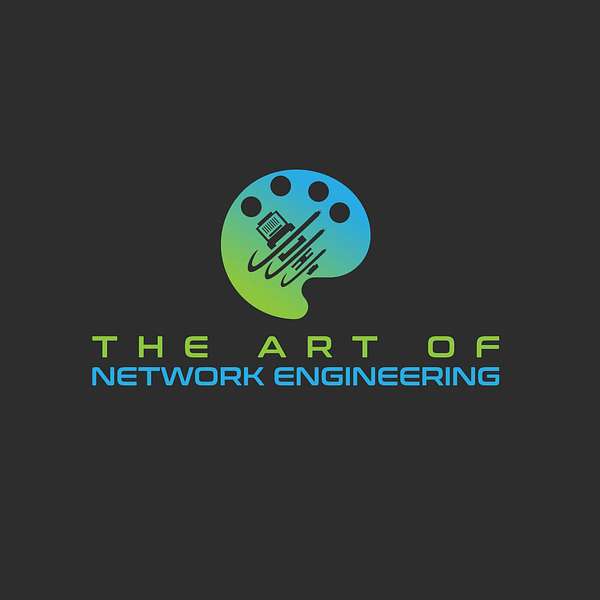
The Art of Network Engineering
The Art of Network Engineering blends technical insight with real-world stories from engineers, innovators, and IT pros. From data centers on cruise ships to rockets in space, we explore the people, tools, and trends shaping the future of networking, while keeping it authentic, practical, and human.
We tell the human stories behind network engineering so every engineer feels seen, supported, and inspired to grow in a rapidly changing industry.
For more information, check out https://linktr.ee/artofneteng
The Art of Network Engineering
AONE Behind The Scenes
Ever wondered what really happens behind the scenes of a tech podcast? From planning to publishing, this episode lifts the veil on the entire content creation process that powers The Art of Network Engineering.
The journey begins with planning—far from simply hitting record and talking, successful episodes require thoughtful topic selection, guest coordination, and scheduling. We reveal how project management tools like Asana help organize our workflow, and share how AI assists with generating fresh topics after 170+ episodes. You'll discover the exact hardware setup we use, from professional microphones to lighting equipment, and learn which recording platforms deliver the best results for remote guests.
Post-production might seem intimidating, but we break down our approach to editing, sharing both premium solutions like Adobe Premiere Pro and free alternatives like DaVinci Resolve. You'll learn about specialized tools that automatically remove silence and enhance audio quality, dramatically reducing editing time while improving listener experience. We also discuss the importance of visually appealing thumbnails and how Canva makes graphic design accessible to non-designers.
Most importantly, we emphasize why creating content matters for your career. As Jeff shares, his early "Tech Tip Tuesday" videos helped him land his first IT job despite lacking traditional experience. Whether you're establishing credibility, demonstrating communication skills, or building community, content creation provides unique opportunities to advance professionally. The best part? You don't need expensive equipment or years of experience to begin—just start with what you have and allow yourself to grow.
Ready to launch your own content journey? Connect with us on Discord, LinkedIn or other social platforms—we're always happy to help fellow creators get started!
This episode has been sponsored by Meter.
Go to meter.com/aone to book a demo now!
Find everything AONE right here: https://linktr.ee/artofneteng
This is the Art of Network Engineering, where technology meets the human side of IT. Whether you're scaling networks, solving problems or shaping your career, we've got the insights, stories and tips to keep you ahead in the ever-evolving world of networking. Welcome to the Art of Network Engineering podcast. My name is Andy Laptev and in this episode, jeffrey Clark is here. Jeffrey, you're kind of like always here. Like, are we announcing you as a, as a full-time co-host now? Like, are we going to put you on the website? Are you in dude? Are you in? Like? That's all.
Speaker 2:They put me on the spot. Um, yeah, you know what? Let's, let's do it. No, I would say, call me, I'll be your project. I'm my wife's project, so I'll be your project. Well, I'm my wife's project too. But no, I would say, call me in. I'm really passionate about what A1 offers and I'd like to be a part of it. So as long as you'll have me, I'll be here.
Speaker 1:I love that you're here, I mean in full transparency. We've kind of talked on the side. You said you were kind of interested in, you know, being a little more involved in doing stuff. So I really appreciate that you're here and that you're doing this. You just got back from a vacation so you know we have a release coming up and we need to record something. We're like crap and Jeff comes home from vacation hey, jeff. So I really appreciate your, your engagement, because we I don't think we've done an episode yet where it's just one person talking at the camera, like I know people do that. I've seen other shows where it's like hey, but we've never done that and I didn't want this episode to be the first one, because I'm a little under the weather and I don't know how that would go.
Speaker 2:so thank you for being here also, I've got a couple of ideas of things that maybe I want to do little side episodes of my own. So I just say anybody watching this, stay tuned. We've got some stuff that we're kind of cooking and some ideas we're bouncing around.
Speaker 1:So if you've noticed the beautiful YouTube thumbnails on the videos lately, Jeff has been the master of that. I really appreciate that, Jeff, because I'm awful at it, as you can tell by some of the things I said over to you, but so this is a good segue.
Speaker 1:I didn't even plan this, but this is a good segue. I didn't even plan this, but this is a good segue into this episode. So this is going to be something a little different, but again on the show we're kind of doing different things and trying them out and seeing. You know what the listeners, what they like, um, so we were just talking about, uh, thumbnail. You know, the pictures on on youtube videos, um, and, and that is a, a tool that we use and a thing that we pay for, and Jeff does that. So we thought in this episode we would talk to either the people who are thinking about creating content as part of their career Maybe they've just started out and this ties back to so this is going to be.
Speaker 1:You know, look behind the scenes, right, like, how does this show happen? What is all the behind the scenes behind the curtain stuff that you listen to this show? And what is all the behind the scenes behind the curtain stuff that you listen to the show and it's like, oh, these guys just show up, they hit record on Zoom and it's done, it's easy. Well, we're not using Zoom and there's a ton of planning and I have to bug Jeff when he's on vacation, like, hey, man, friday you think we could get together. So there's a lot of planning behind the scenes and YouTube thumbnails and editing tools and noise reduction, this and you know a little bit of ai tooling for, like, hey, help show notes, microphones, like. So there's just a ton of things and and and. Really, why should you care? We have been talking for years, if not from the beginning, that and, jeff, you said it perfectly right before we started recording if you don't have experience, make experience, right.
Speaker 1:So, um, some may call it soft skills, but the uh, the power, that effective communication, um, the impact that can have on your career is huge. I would not have my role today as a senior product marketing person at a networking vendor if I didn't have a body of work showing that I can communicate at a professional level and you can pay me to communicate about your solutions, right, that doesn't happen unless there's five years of podcasts and a bunch of blogs and things. So communication, quote, unquote, soft skills right, they can be learned. They're not soft, I wouldn't say more important than the technical skills, but we've all met plenty of super duper technical people who can tell you every little bit in the header of the thing and whatever, but you can't let them out of the room they're sitting in because like, oh my God, these people shouldn't talk.
Speaker 1:They just don't have the communication skills and they haven't worked on them, they haven't practiced them. So creating content in tech is a wonderful way to practice your communication skills. What's the old adage Like? If you really want to see if you understand something, teach it right.
Speaker 2:Exactly that. That was actually something I was going to say is um, you know, I actually got my start in it by creating it content, because I ended up getting my ccna the same as everybody does, got that, you know, net plus. When got my ccna and I was like, all right, I'm ready to get a job. Now that I've got this cert, they're going to come out of the woodwork to hire me. And that didn't happen. That's what they tell us, yeah, so it didn't happen. That's what they tell us, yeah, so it didn't happen.
Speaker 2:So what I ended up doing was I started putting together a show, which good luck if you can find it it was an old show on YouTube. I was doing YouTube well before it was like a real popular thing and it was called Tech Tip Tuesday and all it was was it was like a five to seven minute little mini episode explaining tech in plain English so that my mom could understand it. So when I started applying for jobs, on a whim I put in the link to Tech Tip Tuesday and that actually landed me my first IT job, because I didn't have anybody to work to show. I didn't have anything to put on a resume except at this point, almost six months, a year's worth, of these little episodes I've been doing.
Speaker 2:So I would say, just like we said at the beginning, if you don't have a body of work, if you're a new engineer, if you're just getting started, you don't have experience, go make it. Go create content, even if it's you're not looking for a job or you're a communicator, just your ability to show that, like you said, I can teach this or you're watching me learn it. I think that goes a long way and I know I do the interviews here where I work at Fortinet, and if someone sends me a link to a video, I'm watching it because it tells me a lot about them. So that's my two cents.
Speaker 1:No, brilliant For sure. Even tying it into you reminded me, as you were talking about, like a home lab, like, if you don't have experience, make it right. When I was interviewing and people would say, well, you know, we really need someone with production experience. Well, you know, with all due respect, I have a rack of production hardware. Okay, it's end of life, but it was production hardware four years ago.
Speaker 1:Blah, blah, blah, right, so there's ways, especially when you're new, to get in the field, to level up, to be competitive, a competitive candidate, and I think and maybe it's just because I love to communicate, but I think that that's kind of low-hanging fruit, right. So I don't know how we want to run through this. Um, if we run through chronologically all the stuff that happens to happen for an episode, like to me in my mind, it's like, okay, what do we have to do to plan an episode? And we can kind of go through it that way, unless you have a different thought on, like there's a ton of tools, there's a ton of strategies, like the first thing we have to do is pick a topic. Okay, and you know, if you've done 170 something episodes, it gets harder over time to pick a topic that you haven't covered. I think the first 75 or 100 episodes were just guests telling their stories and how they got in and all that stuff. So that got stale. And then we went pivoted to topics. When I've done so many topics, um, and the more technically you go, the harder it is like sure we could do vxlan. We got to find a vxlan expert and we got to talk for an hour about a very um deep technical thing and not lose each other ourselves and put everybody to sleep. So it's so. The topics is a whole thing.
Speaker 1:Um, I know that we talked about this in a previous productivity episode, but the show has used asana, uh, to plan the episodes and it's just the project management thing, kind of like an agile sprint board thing, whatever they call it that you can drag things across. But for today, for for this recording, I looked in asana because the first column is a bunch of show ideas and one of them, which you entered in there not too long ago, was, hey, what about a behind-the-scenes show? So you got to come up with topics, right? Fortunately, jeff and I are big fans of the AI LLM tooling and if you run out of ideas and I do this all the time and I keep.
Speaker 1:It's not always a perfect solution, but even yesterday I went in and I'm like, hey, you know, look through all of our episodes. Here's another. This is going to keep happening, but all of our episodes don't have transcripts uploaded to the hosting platform. So that's another thing you have to do, because it makes it searchable by Google and online and the LLMs. So when I ask Chet, gpt, for example, look over all the Art of Network Engineering podcast episodes and help me come up with I don't know, another 10, 20, 30 episode topic ideas. Like I'm out of ideas, help me out. Well, only like 20% of our transcripts are on the hosting platform.
Speaker 2:Now again, jeff, you helped me with that other notebook Because it's Google's tool so it can look at YouTubes and all those transcripts.
Speaker 1:Which was amazing, because I still don't know how you did that. It was kind of amazing. But when I go into that notebook, it's got all the YouTube videos that we've done most of them, and I could just click a thing and there's a transcript, copy and paste it videos that we've done most of them and I could just click a thing and there's a transcript, copy and paste it. Now, I haven't done all of that yet, but point being is, if we had all of our transcripts uploaded which you should do, listener then people can find you better. It's a better SEO. So I don't know. You go on and you're looking for how to do an Ansible playbook. Well, if you've talked about it and it's in a transcript and it's on the web, it'll get pulled in by Google, by all the LLMs, all that good stuff. Most of those large language models can only look at text or translate images into text.
Speaker 2:There are only a few of them that actually can look at video content, so if you're not uploading that transcript as part of the SEO, what you're really missing out on is kind of the new thing, which is AI optimization, where you're really gearing things towards AI viewing this. So I think that's really an important piece of this is understanding that you can pull in transcripts.
Speaker 1:That's a whole thing. So I want to talk about YouTube, but you just reminded me of another thing. We're going to just jump all over the place because this thing's popping to our heads, but the way people are searching now has changed. Right, we would go into Google, you would search something and then the first page, you know top hits I generally scroll past the sponsored stuff because I know somebody's paying for that placement and then start to look down there. Now, the new behavior customer journey, if you would call it, at least in the marketing world is the AI overview that you see up top. So and I've noticed, I do that myself now so I'll Google the AI overview and then I'm just kind of looking through that and I don't even get down to the next result.
Speaker 1:So if you're a show, if you have content and you want to be discovered, I mean, yes, you need transcripts, yes, it has to be text-based. But then huh, you know, if you get to the point of like, what's the next level? Like, well, if somebody is going to find me, but if you're on youtube, which you should be, um, I don't know if the auto captioning. So youtube gives you auto captioning, it'll just auto discover and do it. Whatever. You can also upload your own, which, uh, I do, um, in my day job. Just to make sure it's accurate. You know youtube might screw things up it's technical content and but I don't know if the youtube closed captioning vtt files, whatever the heck they're called are actually crawlable. They're text but, like the auto generation probably is.
Speaker 1:Anyway, it's just another thing to consider. Like I'm on youtube, so I guess the net here is upload your transcripts to whatever you're doing. I mean, this could even be a blog, right like I started out with a blog 12 years ago. It's text-based, it's helpful. Do people even use blogs anymore? I don't even know. You know, do you look at blogs?
Speaker 2:not as much as I used to, that's for sure. I'm mostly going to youtube, and actually that brings up a point. We are talking about youtube, but, um, but you post the show in a lot of other places. Is there a tool that you use, or do you have to go to each one of those? Part of the reason I wanted to do this episode is because, as I'm trying to help out more, there's a lot of this that I don't know. As an example Welcome to Jeff's training.
Speaker 2:What are you doing when you go to upload an episode? Where do you upload it? How does it work to upload it.
Speaker 1:So before we get to upload, you want to talk about editing or no, let's jump around, let's do upload. I am guilty of doing things kind of old school, manually, and it's mostly because I either don't know how to automate it or haven't done what you've told me a hundred times. We just spend the time they're going to automate it and then you can rinse, repeat. So when I upload, I have to upload the audio file to our hosting, buzzsprout, and then I have to upload the video file to YouTube. That's a whole other crazy bonkers thing that you and I just went through today. I spent an hour and a half today trying to figure out the Google AdSense ID thing, because YouTube's going to put ads on your video whether you're monetizing or not. So you might as well monetize if you can. But because we changed the show over last year from AJ's company to mine and the ownership changed, I had to figure out like, well, how do I? That was like an hour and a half today. I was like well, you have to go to Google AdSense, you have to create a thing, you have to get the code, you have to put it in all your webpages and I go to WordPress and I'm like I can't even see HTML in here. So, like all these things, keep in mind folks, keep it simple if you can, because the deeper you get into any of this and the longer to youtube it does its thing. You can monetize whatever. And then there's another cool, another tool rather, that we use, called opus pro or opus clip. I don't know the exact thing, but you give the youtube url, once it's published, to opus clip. It uses ai right, ai everything, and it pulls out short form video. So for tiktok, for for linkedin shorts, for um, and what that's supposed to do is use whatever algorithm and ai magic. It has to pull out the interesting things and it has a rank, like you know, 100 out of 100. Very engaging, great keywords, blah, blah, blah, current in the industry, um, and, and that's that's hit or miss.
Speaker 1:I still have to go in and check. Like the beginnings will be cut off, the ends will be cut off, it'll frame it wrong, like it'll have half my face, half of your face, and so it's not perfect. But if you have an hour long show and you want to create 25 short form clips because there is a whole swath of folks. So I met a woman. She's a content creator and she told me she's never been on YouTube. Never been on, don't want to be on. We'll never be on TikTok. I need everything in one to three minutes. That's it. That's my age, demographic, that's how we grew up. That's what we want. So we were never going to do short form.
Speaker 1:But a sponsor came to us and said hey, if we give you some money, will you do some short form video for us? Like, all right, great, now we're on TikTok and I guess we'll try to figure that whole world and that's a whole thing unto itself. Like for you and I to get on here and talk for an hour and try to share some cool stuff and upload it that's a ton of work. But then to try to cut all those up into little pieces that make sense on their own, you know. And then they got to have captions on, like it's yeah, yeah, yeah, it can be right. Like there's people who do this for a living. We have jobs and families and responsibilities and then we do this, you know, on the side.
Speaker 1:So I think I answered your question. I think there are tools out there we don't use. So I remember back in the day I don't even know if it's a thing anymore, but like Hootsuite. So for social media, yeah, that was one of those things that used to bes and it will post to your platforms for you and you can schedule them out. So, again, I'm not great at keeping up on that.
Speaker 1:We just had Lexi on. We did her first New Glenn launch network in the thing and I got really excited about that episode because I was super into it, because it was space, it was Lexi. So I've scheduled a bunch of those and we have a lot of those short form things. But that's another thing you have to go in and remember to do and schedule and we used to just have it on like auto, like just create stuff, post it. Who cares? And the quality wasn't as good because you know you're not checking and it's like you got cut off. You start in the middle, middle of a sentence. So, anyway, that's the video portion, the audio portion.
Speaker 1:So there's a million different hosting platforms. We use Buzzsprout, which I think is one of the first ones. Buzzsprout has this great again, ai right, everything's going to be AI. But this I don't know if they call it co-host AI but for, like, let's say, it's $11 a month to host your podcast on Buzzsprout, for another 11 a month. You can buy into this co-host, which we do, and when you upload, it goes. It creates a transcript, it gives you like 10 titles for your episode, like it gives you social media posts, it gives you a blog draft. So it's really it's all text-based but it's really really helpful because, okay, here's everything you're going to need to promote this thing and the transcript. I think that's well worth $11 a month. So that's called co-host AI in Buzzsprout.
Speaker 2:Does Buzzsprout post to Apple Podcast? Does it post to Spotify, does it post to Podcatcher and all the other ones.
Speaker 1:So you have to set that up. And again, credit where credit's due, in full transparency, aj set up all the. So the credit where credit's due and full transparency, aj set up all the um. So the hosting platform is then connected to, I guess, what you call the pod catchers, what you're like. There's apple podcasts and spotify and whatever. There's like 15 of them.
Speaker 1:So in buzzsprout, yes, you can go in. You have to create accounts in each of those. So we have a spotify account, we have an apple and and again, each of these are a rabbit hole, like when we move the show over. I had to go in and create my own apple id in my own google email address and he had to remove his so I could put mine in there. So now my like, there's all this weird.
Speaker 1:Don't ever start a show and then try to change ownership. Don't ever do that because but it's a good way to learn, um, but, yes, you, you have to create all those accounts and all those different pod catching apps and then you have to tell your hosting thing. To point to it, I believe it's an rss feed. You would probably be able to describe what that is better than I I when I think rss feed, I think blog, like you subscribe and then you get the new blog stuff. But I think it's somehow using your podcast is an rss feed and it pushes it via rss to all that stuff. Okay, um, if that makes sense I guess.
Speaker 1:So, yeah, and something I meant to tell you that I'll just tell you in front of all these people now. But I even saw we got an email from spotify. So if you're podcasting, there's metrics are really tricky. So you, you get total downloads. I see some podcasters will list, like subscribers, downloads, streams, but there isn't a centralized place. So what I wanted to tell you, and I'll just tell you now, is I saw an email from Spotify saying like hey, you had like 4,735 streams last month. Well, there's like 10 podc catchers and there isn't a dashboard that pulls all that in.
Speaker 1:So if you're someone who wants to get exposure to our audience and you're trying to figure out what the reach is, I mean, I can tell you we get, you know, 8,000 downloads a month across all episodes. I can tell you we average around 2,700 per episode. But that's downloads, right, that's not streams, I don't know how, like. So even yeah, just tracking the metrics, like that's again, it's a full-time job. Someone could probably go in and go to each of those and figure out what the streams are and pull them in in some kind of report, but it's very like siloed and segmented, all the different podcasters. If you're on spotify. You're a spotify person, you pay 10 bucks a month. You love it, it it's great and that's what you do your podcasts on.
Speaker 1:I don't know if it downloads an episode and plays it, which is what Apple Podcasts does. I don't know if it streams it, because when we get the emails from Spotify, there's thousands of streams. I don't see downloads, so I haven't figured that out. I don't know how important it is, but I know that metrics are important for folks who want to spend money and get access to a. So that's like another layer of you know, we're five years in and it's like, okay, we don't count streams. Should we If there's tens of thousands of streams a month that we're not capturing and telling potential sponsors we have more listeners than we tell people? Because we don't count streams, because it doesn't come in the Buzzsprout metrics, the stats?
Speaker 2:We've got tools like Buzzsprout, youtube. What do we use to record this? Because when I came on the show years ago, I think you were using zoom, but I was a guest on the show, uh or I think we were I think, we started on google meet it might have been, yeah, and I think we were asking each host and the guest to record locally.
Speaker 1:With what was it? Odyssey, I forget? Audacity, audacity, audacity, right, yeah, and then everybody would have to upload those and that makes for some interesting editing. Because of the, you know, latency and internet blips and stuff like that, it's really hard to line everybody up. So we did google meet, I think, for a while, and then I think we changed to zoom around covid, because everybody went to zoom um, and I forget how we came upon riverside. I think it's riverside fm, which is what we're recording on now and what we've been recording on for a very long time.
Speaker 1:It's a great platform. When it was a new product it was buggy, like all new software, and we really haven't had too many problems for quite some time with them. So I'm pretty happy with them. They're not a sponsor. We don't get any money from them. We actually pay them, um, that's what we use.
Speaker 1:What I like about riverside is it captures everything locally at full, so like if you're on a 4k 60 frames per second. Oh la la, dslr it's going to capture that locally, um and then upload it to the cloud. So even if you have an internet blip because it'll happen as we're recording you'll freeze, I'll freeze, somebody will go out, but at the end it's all buffered locally and then at the end it just sends up the file and then, when you download them, there's actually a feature called like download synced footage or whatever it's called, where it lines everything up for you. If there's a screen share, it'll put blank space in the beginning, blank space at the end, so you can just pull the files, put them in adobe premiere pro, which is what we use to edit the show the next question, which is what we do to edit it, because right now we've got riverside fm, we've got, uh, what's asana?
Speaker 2:what should we do for the getting the stuff? We've got buzzsprout, um, now you're talking, uh, what was the editing tool again do you use? Um adobe?
Speaker 1:premiere down on the list adobe premiere.
Speaker 2:That's right. Those are all the show notes at the end well, there's also all this hardware stuff.
Speaker 1:I mean we have nice microphones, nice boom arms you need. I think it's called a jack.
Speaker 2:I have a business right now, yeah.
Speaker 1:Okay, that's okay, but it connects your microphone to a computer and then this particular mic needs an amp called a Cloudlifter. So there's a bunch of hardware. I have two Elgato key lights up here that I can control independently. So if you're going to be on camera, lighting is very important. If you're going to be on audio, I mean if you're going to do a podcast get a good mic. And you can get, I know, condenser I forget what these mics are called, but it's going to be far and above better than any of the headset stuff or the Bluetooth stuff or the earbud stuff. You know, if you want people to listen to you talk for hours at a time, right, Help them out, get them. You know, get that, get them a nice. So for editing that you asked um, there's a bunch of tools. So I think da vinci resolve is something I've heard about. I used to use that all.
Speaker 2:Yep, I have it. Okay, that's what I use free. Yep, that's what I really like about it, was it so? I mean, I used to do, uh, professional video editing, and when I say professional, I worked for a non-profit organization and they paid me to do video editing, so therefore, I was a professional video editor. But, yeah, I was using Final Cut Pro at the time. I've used Adobe Premiere, I've used Sony Vega. There's a bunch of different tools that I've used. Now there's some really decent free ones, and editing is important for a podcast because you're going to have time. You know, I coughed at the beginning and then you coughed. You might want to cut that out or you might want to turn the volume down for that bit. Um, stuff like that. That does make a big difference when people are watching the show, uh, and tools like riverside. I didn't realize, I wasn't quite sure how it gave it to you, but it does give it to you on individual streams for each person, which ends up being important and riverside will do things for you too.
Speaker 1:They'll have like an embedded editor, like you could just press a magic button and it'll treat the audio for you, remove silences, normalize the levels, create an episode for you with like a you know, a four person panel, like whatever. There's a bunch of embedded things in there. I don't want to say I'm a bit of a control freak, but I've been doing this show and editing it long enough that I kind of like you, know how it looks and how. I tried to do it one time under the gun with uh, with the uh included, riverside stuff, and I just wasn't. It was very automated. I mean it's. It's great that I didn't have to do all that work, but I wasn't as happy with it as the other one. So, um, pull down the files. I use adobe premiere pro, not that you have to, but that's uh it it's. It's a SAS product, adobe Creative Cloud. The good part about that is it comes with a ton of like. It comes with the audio on Adobe Audition, which you can sometimes use to treat audio.
Speaker 1:I use Premiere Pro. It comes with Photoshop, which I don't know how to use. It comes with Lightroom, which I use for editing some amateur photography stuff. I do so. Ton of tools. There's animation stuff in there. I don't know how to use, but I really like the Adobe Creative Cloud suite. I pull down the files, I throw them in there. There's this really cool tool that I'll tell you about and I have to find what it's called and I'd have to open Premiere Pro to do that and that'll take a while because it takes forever to launch. But there's this plugin or an extension for Premiere Pro does multi-cam editing for you.
Speaker 2:So With AI, I'm sure.
Speaker 1:Yeah, I don't know how it's doing it, but you go in so I'll put like three camera shoot, because I have mine, you have yours, and then there's a group shot that Riverside will capture, like you and I right now are side to side as we're watching. I don't know what people see at home, but right now you and I are looking at each other side to side, so to record that and that's its own track. So three camera shoot and then track one my name, track two, your name, track three, group, and then you hit a button and it takes a couple of minutes but then it'll make hundreds, if not thousands, of cuts. It's almost like having a producer at the board. Start with Andy doing intro, go to Jeff Jeff said something. Go to group shot and it's really really good. It doesn't mess up too much. So the name of it escapes me and I'll find it. It's not free. You buy a license, we have it, but it's well worth it if you're doing a multicam and it depends on how crazy you want to get with this.
Speaker 1:Then silences in there between, like now and then when we just said right. So there is another tool called time bolt. Again, I forget how we found out about this. But t-i-m-e-b-o-l-t. Uh, you throw either the video and or audio into this tool and it auto detects your lowest levels. Let's say negative 41 db is an example. That's what silence, that's what it determines silence is in that track. It will remove anything under that threshold. So you run it through and it'll say okay, with these settings and this thing, we're going to remove five and a half minutes of silence from this video and from this audio. Now, if you're trying to be succinct and keep it tight and keep people listening and watching and not have a bunch of boring silences like that, right, uh, time bolt is great because it keeps it. It keeps it moving. I find it comforting too, cause, as you and I are talking, before we were using time bolt, I was much more nervous about like.
Speaker 2:Oh no fill the silences.
Speaker 1:We can't have gaps. Now I know in post it's all going to be cleaned up and it'll be fine. So I run the audio through time bolt. I run the video through time bolt. It's tight, it's succinct, there aren't long pauses and if you need to take a pause and think about something it'll be cut out in post. I think that's it. Oh wait, one more thing for editing and then ask your question. There's a tool that William Collins turned me on to called Enhanced Speech. So it's something through Adobe. It's free, I believe Podcastadobecom forward slash enhance. So you grab your audio, you throw it in there and you just click Enhanced Speech. I don't know what it's doing. Again, our two favorite letters are ai. But it removes background noise, it normalizes things. It makes it much more studio quality. Before we use this, I used to go into premiere power in each track. I would do a d reverb on me, my track. I would do a parametric equalizer for vocals.
Speaker 2:I don't know any of that but it doesn't.
Speaker 1:So an eq to like boost lows, like okay, I used. I used to have to use these like four or five filters on each track to try to make it sound better and get all the levels right, and then there's a hard limiter at the end where you have to mix it all together. It was a lot of manual stuff. This tool for the audio that william turned me on to, what I do now, is I just I export the audio first. Once it's edited, I throw it in here, I clean it up. I import this cleaned up audio in a Premiere Pro, mute everything else and this is the audio track because it just sounds so good. So it's amazing. Adobe Enhanced Speech V2. I don't know if it's free because I subscribe to the Adobe stuff, but that's the last thing I would say for audio cleanup is it's really phenomenal. What do you want to ask?
Speaker 2:I know I interrupted. I was going to say a typical episode is, I don't know, we'll call it 45 minutes to an hour and a half, sometimes when we've got a guest, sometimes we get going. How long does it take to edit something like that? Are you editing for hours or have these tools really taken that editing process to a fraction of time? Because I get to? The reason I ask is because when I was doing a five to seven minute podcast, it would still take me over an hour and a half to edit five to seven minutes.
Speaker 1:If you're editing manually. Yeah, it takes forever. We would shoot an hour show that would probably take somewhere around three hours to edit, and we did that for years. So there's a couple of things that I think can help with that. Now I don't know if this is within your control or not, listener, but if you can get it right in camera, you don't have to fix it later.
Speaker 1:We've been very fortunate over the years with our guests, with our hosts, people like you, that they're eloquent communicators, they're clear, they know what they're saying and they don't get lost too much. Again, full transparency. A couple minutes ago I completely lost my train of thought mid-sentence and we'll cut that out. But as long as you get it in camera and it's really the team and the synergy and when you have a good conversation, you don't really have to remove much. Now, if we're talking to somebody who does some cool stuff and they're like and I said the thing I shouldn't have like that happened to me.
Speaker 1:I got a little too open and honest on one of our episodes not too long ago and probably said one or two things that weren't the smartest thing to say, just from like a career perspective, right, like I had an opinion on something. I was having a day and I said something. I make a note of that like, oh yeah, I need to remove that because I don't want to, like have somebody mad at me, you know whatever right like at work. Or I said something funny about my wife. She might not think it's funny, so on the rare occasion I'm like, oh yeah, I, because we have a very relaxed vibe here. I think that's another good. That's kind of just like a tip, that's not like a tool, but I find that the more relaxed you can make your guests and your co-hosts and just have this be an open, honest chat like this doesn't feel different to me than when you and I sat in the comcast knock with a cup of coffee and a bagel, just shooting the breeze, talking about stuff, what's going on, how's the thing? Oh, that's cool, like how's the kids? And so I think the more you can foster that environment and and it's not easy, remote, I mean, we've been doing it long enough but in a room together there's kind of this synergy, there's an energy, sure, if you have a nervous guest or somebody.
Speaker 1:We've had guests that just don't talk Like, hey, I want to come on your podcast and I'm like, oh my God, so you're in security, you work on firewalls at this Fortune 100 company. Like, wow, what's that? Like Give us a day in the life. Like, oh yeah, man, security it's really good, I know, and it hasn't happened much, but there's just been a couple people like, oh my God, so if you can get a good guest that can communicate, if you have a host or two that are eloquent communicators, the direct answer to your question is it used to take us three hours to edit an hour show. Now, with these tools and that kind of almost is a nod and a tip of the hat to you know, I used to be like anti-network automation because like, oh, they're going to take our jobs and blah, blah, blah, and I don't want to be a coder. But oh my God, I have saved so much time leveraging for lack of a better term automation tools and content creation that I would be a fool to continue to do it artisanally and spend three hours editing every one of these shows when really I can. Probably I could get it done in under an hour for sure. So, like where I, where I get held up, is like things I'm not good at. Like the thumbnail for YouTube is an example.
Speaker 1:Dan used to be on the show. He was a video um like wedding guy, and he knew how to do that. He was really good at it. So we had branded thumbnails and all that. Well, then Dan left and we didn't have thumbnails anymore, so we stopped for a while.
Speaker 1:Now who cares? How important is a thumbnail? I will tell you I have met YouTubers that spend an enormous amount of time on thumbnails, on colors and brightness. I know a guy who's very successful on YouTube that went out so he was gracious enough to come on and talk to us, cause we're like, how are you? Like? How are you getting the numbers you're getting Like it's insane. Like you haven't been around long and you're killing it and like whole Whole research, like what thumbnail would perform well and then reverse engineer the topic of the show to what he's doing. I'm like you created a show based on thumbnails. Now, again, I'm kind of being a little overdramatic and underselling his true talents and what he does.
Speaker 1:But it's better to have a thumbnail than not. You know the attention economy. We're all scrolling right and you have, I don't know, a second, maybe two, to capture somebody's attention Visually. It's going to be that thumbnail. So if you can pull them in, great, the title is going to be the next thing.
Speaker 1:And there's different titles you can do. I was looking on YouTube the other day and they have like hours and hours of videos. You can look at them Like best thumbnails, best things for titles, best things for descriptions. Like do you want to tell somebody what you're going to do? Do Like do you want to tell somebody what you're going to do? Do you want to ask a question? Do you want to be compelling? Do you want to draw in people who are already watching? Do you want to draw new people? Again, I don't have time. You don't have time to like. This can be a full-time job. People that do this as a full-time job. You can go as deep in the amazing with creating our thumbnails, and what tool is it that we've been using that helps with that?
Speaker 2:So we're using Canva for that it is. I had just learned about Canva, fairly recently, and I'd heard it. It's funny, I heard it in the over the course of about two or three weeks. I heard it mentioned by like three or four different people, and so I was like all right, let me go check out this camera thing, and they have a free version and there's a paid version, and that's one of the things actually, I want to make sure that we do convey is, you know, we've talked about a lot of tools that cost money. There are so many tools that are completely free. There's OBS Studio, which is something.
Speaker 2:If you're just doing your own thing, look at OBS studio. You can do a ton of different, your own edits with keyboard shortcuts. Canva, though what Canva does is it? It makes creating visually appealing, like PowerPoint presentations or thumbnails for YouTube or, you know, even backgrounds for headshots or whatever. Canva does a really good job of making that stuff super accessible to people like me, who I have zero talent when it comes to things that are beautiful. I mean, it's why you see me in black shirts and a hat, because this is the best I can do with a wardrobe. I just don't have that artistic ability. I'm good with work.
Speaker 1:I saw you without your hat once and I'm like you have a nice head of hair. I didn't even know you had it.
Speaker 2:But I mean, I'm not an artistic person by nature, but I can look at something and be like, oh, that looks really good. And I think Canva has been just a tool that really, really has helped with that. It's really made it easy for me to do things like thumbnails, as they give you some basic ideas. Then it's just, you're replacing elements. I'll replace that person's face with my face, or replace this little picture here with maybe another, you know, our own logo or whatever. So Canva, a free tool that you can pay into. Even Riverside studio has a free version and then a paid version. Uh, yeah, like I said, obs studio uh, we've talked, time all has a free version it'll have a.
Speaker 1:So it's a very good point you make. I and I guess we should have started with that up front. We've been going, you know, for years and we've we've built you know quite a bit, quite a bit of of dollars over the years to to be able to cover these things. When we started, most of everything we were doing was free and anything that cost, anything was coming, you know, right out of our pockets. But, to your point, most of this stuff is free, like DaVinci.
Speaker 2:Resolve or.
Speaker 1:OBS for like, yeah, and I use OBS and I love OBS. Timeball has a free version. I think you get a watermark on it. Same with Riverside You'll get a. But like, who cares? Right, like you can, you can use the tool. I guess what I would say is just get started. You know I could. I'm glad you reeled us back in because I'm thinking like, wow, you could listen to all this and go, oh my God, like this is intense, this is a lot. And I know Igets instructor of all time.
Speaker 1:When I got to meet him, I think he came on our show. Well, I knew he came on our show, but I think it was during when we were talking to him on the show when he said man, andy, my first 10 to 30 videos that I made were hot garbage. Now this is Keith, who makes the best instructional networking content that I've ever seen. But he's like you just have to start. You have to know that you're going to be a beginner and beginners aren't going to be as good as experts. But you can't get to expert until you begin. So just start. So I think that's a good call out. Don't get too hung up on like, I have to be as good as these people, or that people. I mean, I've been talking to Ethan lately at Packet Pushers. I don't think there's really any art of network engineering without Packet Pushers. I listened to them for years Now. It's not like, ooh, let's do a podcast because they do a podcast. But podcasting was in my life in part because they were out doing it. They were having the conversations and we're going to have Ethan on our show. But one of the things that I'm going to tell him when he comes on is he let me get into rooms that I didn't have access to yet. What do I mean by that?
Speaker 1:Like I was a cable guy at Comcast who wanted to be a network engineer, who was studying for the CCNA, and my peers at the time were a bunch of cable guys telling me I was wasting my time, money and effort studying for the CCNA. I went to a career thing out here. It was mostly a bunch of like middle management people who are out of work, but it was this really cool thing that they had where you could go out and they would have speakers and seminars and resume workshops and all that. But the thing I thought was amazing like well, you can go on Twitter. So I got on Twitter because I went to this career thing and they said, if you create a profile and you start connecting with people in industry and HR managers and network engineers like you want to get into the rooms of these people and start talking to them and having conversations, let them know who you are, learn from them. So that's what podcasts like Network Collective and Pack of Pushers and Russ's the Hedge and before I was a network engineer, I was like I kind of felt like a fly on the wall in these conversations, listening to how they talk and how they talk shop and what happened Like, oh, that's really cool, so you might be that for somebody someday.
Speaker 1:I guess is my point of this Like if you create content, you have no idea the impact it could have. And I know that when Packet Pushers started out they weren't like we're going to start this so we can help Andy feel like he belongs. But for me, from my perspective, they helped me feel like I belong, as did you know everybody on Twitter that connected with me and was kind to me and looked at my resume and helped me with subnetting when I wanted to give up, and so I think creating content and trying to create a community around your content is a wonderful way to either plug into a community that you're trying to be a part of or create your own. Create something that doesn't exist Maybe your mindset or worldview isn't represented out there and you can go create it and build a community around you. We can't end without talking about promotion.
Speaker 1:I think, because you want people to know that you're out there and to be able to discover you. I know that the podcatchers. So I look at the podcatchers as like a Google of podcasts. You can go into Apple Podcasts or Spotify and I don't know, type in anything auto repair or comedy or network engineering, and it'll pull up based on the keywords that you put in when you created it. So make sure you're in the podcatchers if it's a podcast, what else Our Discord server is awesome's. That's more of a community than promotion. But social media right, it used to be twitter. I know there's a lot of funny feelings. You're on twitter right now, so find wherever you're comfortable with. There's twitter, there's blue sky, there's reddit, there's I mean, there's probably so many now instagram um, do people even go on facebook anymore? I don't know. I probably. I probably sound like a boomer talking about.
Speaker 1:Facebook, linkedin, right, yeah, exactly, and there's probably going to be 10 more by the time this episode comes out. But create profiles of your show name or your content name, and so it's even a way, like you know, if you're going to do consulting, like I know this guy, tom Lawrence, we're going to have on soon and he does IT consulting, but he's got a great show on youtube that he does and it and there's a ton of value there. Like he does all this, um, unify content and I just got a ubiquity system at home and I don't really know how it works and I don't know how to do it, but I found a ton of videos of him. But I discovered him because I was trying to look for how to do something and then I was like, oh, he actually has like a consulting business and like, if I I lived in Detroit by him and I had a business and I needed help, like standing up, you know networking, I would like go to him. So he has leveraged.
Speaker 1:I think in part, my perception of him is he's leveraged content creation as a way to fill his sales funnel for his consulting business. Right, which is brilliant, I it's. It's nothing I ever considered. Um, what else can we talk about here? What? What don't you know how to do now on the show that we need to talk about? Are you fully trained now? Do you know all the things?
Speaker 2:Not even close. Now, that's the thing is. I feel like I'm constantly. You'll mention some tool, but wait, what Do I have access to that? Oh, no, hold on, let me go figure out how to set that up. Yeah, I think that Tools fault could be a problem. Problem like don't right, there's too many tools, it's, it's probably ridiculous. Well, and then again that goes back to get just get started.
Speaker 2:Do something you're passionate about. I think that it's beginning. We were talking about that. The reason that we really recommend or or even encourage people to get into content creation is because it's a good way to get your name out there.
Speaker 2:It's a video or audio resume, for lack of a better term. What that means, though, is that, more than anything, what really needs to be in that is authenticity. It needs to be you. It needs to be you on the screen. It needs to be you on the page. It needs to be you in the audio.
Speaker 2:Do something you're passionate about. If you want to be a network engineer, that doesn't mean you have to do a network engineering podcast. It's something that you really know a lot about is home automation Podcast, or a YouTube channel about home automation. Do it about something you're passionate about that you care about. That really bleeds through across the screen and people they see that, and so I would say, start by being passionate, pick up some of the basic tools, reach out to people who are already podcasting, because a lot of times I remember when I first did tech tip Tuesday that show one of the things I did at the time, which you don't really see anybody doing anymore, was I had my email address that I posted oh, just shoot me an email here, and I had people reach out to me who were nervous to reach out to me because they somehow thought, because I was on YouTube, I was some famous person.
Speaker 2:But obviously that's not the case. You can reach out on things like Discord to Andy or myself, or LinkedIn, or if you've got some other podcaster that you really like, take a shot at reaching out. Ask them what they're doing. It's a community of people that really like to help and it's an easy barrier to entry. But then the other thing I would say is make sure that the content that you produce is something that you can be proud of, because it is your resume, right. So I've seen plenty of episodes on YouTube where I'm like man, that guy's just droning on and on and on, because he did no editing and all I have is a bunch of words. So those would be my two cents. And do I have everything picked up on this? Absolutely not, but I am excited about some of the tools that we've already got. I'm excited about the direction that anyone's going.
Speaker 1:So all the communication channels are completely open. We have a link tree. It's linktreecom art of net eng. All the things are in there. You could ping us anywhere. I have a contact form on my website from at ipandandycom. We have our Discord server. We are reachable everywhere. We are on every social media, on LinkedIn, all over the place, and I have people reaching out frequently like hey, I want to do this, or I want to do that, or I want to come on your show, or can you look at my resume. So I really enjoy doing this show because I love to communicate, I love tech, I get to learn a lot of cool stuff, meet a lot of cool people and, at the end of the day, I get to help people.
Speaker 1:And for me, like our buddy mike asked me once like, why do you do what you do? And you know I'm like well, you know, I just want to have impact. He's like well, everybody says that what do you really want? I'm like well, I want to help people. He's like why? Like? He kept pushing me on, like, why do you do what you do? And like there's this guy, wayne Dyer. I got turned on two years ago, but his whole thing was like I just want to feel good and whatever I can do to like feel good and honestly, like all the messages I get from people who either want help and get it from us, or we're able to make an introduction or we do a resume review, or it just feels good helping the people. That because I always think of me sitting in my cable truck with no community and I didn't really feel like I had any help other than the cisco neticat at the time, the 12 people in my class and my fiance at the time like we can do this. But if you surround yourself with a good community of people and people that'll help you and even us. Like it's. It's funny.
Speaker 1:I've had people I'll respond on like linkedin or dm somewhere like quickly, oh my God, I didn't think you'd ever respond Like this is amazing. Like hey, man, I'm here. Like this is what I do. I I want to create more relationships and meet more people in the community. Like this is why we do it Right. So, um, no, this has been great. Right on top and listen. If if this didn't interest you, I apologize.
Speaker 1:We'll be into the super nerdery stuff, um, in the next episode, but I really like the idea of just peeking behind the curtain. Why do we do what we do? How do we do what we do? What's all the stuff? And and don't let it scare you, like you can keep this as simple as you want. You can just get on your iphone and talk into the voice memo thing and post it up there and it's perfectly fine. All I would tell you is try to be succinct because, to jeff's point, if you start droning on and on and I realize that I'm just listening to every nonsensical thought you have, you know, squirrel, um, try to cut out the distractions, but um, no, this is this has been great, um, for all things.
Speaker 1:Art of net eng. I mentioned it before. You can check out our link tree. Uh, forward slash. Art of NetEng. The podcast is on there. We have a study group in there. I am going to work on the merch store I have. You know, jeff, there's, like I don't know, seven different things that I'd like to do and there's just so much time. Like, I want to redesign our website. When's that going to happen? Probably never.
Speaker 2:So we're going to stay on.
Speaker 1:Um, the merch store. I really want to refresh Um. Like there's no pint glasses in there and I like to send some pint glasses to some friends and for some reason we had them. We don't now and I I got to put that in there. Um, I've also um. I've also implemented a couple of um, like financial support models, so I started adding some um ads into the show.
Speaker 1:So if you hear different ads that aren't us reading ads, it's just because we're trying to keep the doors open, the lights on the things that we do. There is an expense associated with it, so there's been some ads in the show lately. Open the feedback If you're like oh my God, I hate this. Every other ad you have is an AI ad and I don't want to listen to that. They're short, I think they're mid-show, so it shouldn't be too bad, but we're just trying some different things out here.
Speaker 1:There's also a Support Us link through Buzzsprout. I'll get it up on the link tree at some point. But basically, if you're looking for a way to support us, subscribe to the show, share with a friend, hop in the Discord, buy us a coffee, whatever, and if it's just listening and hanging out and being part of our community, then that's great. Being part of our community, then that's great. We're happy to have you here. So thanks so much for joining us and we'll catch you next time on the Art of Network Engineering podcast. Hey folks, if you like what you heard today, please subscribe to our podcast and your favorite podcatcher. You can find us on socials at Art of NetEng, and you can visit linktreecom forward slash Art of NetEng for links to all of our content, including the A1 merch store and our virtual community on Discord called it's All About the Journey. You can see our pretty faces on our YouTube channel named the Art of Network Engineering. That's youtubecom. Forward slash Art of NetEng. Thanks for listening.
Podcasts we love
Check out these other fine podcasts recommended by us, not an algorithm.

The Hedge
Russ White
Heavy Networking
Packet Pushers
Your Undivided Attention
The Center for Humane Technology, Tristan Harris, Daniel Barcay and Aza Raskin
Cables2Clouds
Cables2Clouds
